Tag <CFLOOP>
Looping is a very powerful programming technique that lets you repeat a set of instructions or
display output repeatedly until one or more conditions are met. cfloop supports five types of loops.
Body
This tag must have a body.
Example
<cfloop [array="array"] [characters="number"] [charset="string"] [collection="any"] [condition="string"] [delimiters="string"] [endline="number"] [endrow="number"] [file="string"] [from="number"] [group="string"] [groupcasesensitive="boolean"] [index="string"] [item="string"] [label="string"] [list="string"] [maxrows="number"] [query="object"] [startline="number"] [startrow="number"] [step="number"] [struct="struct"] [to="number"]> </cfloop>
This tag is also supported within cfscript
<cfscript> loop [array="array"] [characters="number"] [charset="string"] [collection="any"] [condition="string"] [delimiters="string"] [endline="number"] [endrow="number"] [file="string"] [from="number"] [group="string"] [groupcasesensitive="boolean"] [index="string"] [item="string"] [label="string"] [list="string"] [maxrows="number"] [query="object"] [startline="number"] [startrow="number"] [step="number"] [struct="struct"] [to="number"] { } </cfscript>
Attributes
The attributes for this tag are fixed. Except for the following attributes no other attributes are allowed.
| Name | Type | Required | Description |
|---|---|---|---|
| array | array | No | An array. |
| characters | number | No | The number of characters to read during each iteration of the loop from the file specified in the file attribute. If the value of the characters attribute is more than the number of characters in the file, Railo uses the number of characters in the file. |
| charset | string | No | charset for read the file |
| collection | any | No | Collection to loop over |
| condition | string | No | Condition that controls the loop. |
| delimiters | string | No | Character(s) that separates items in list |
| endline | number | No | end line |
| endrow | number | No | Last row of query that is included in the loop. You cannot use this attribute together with the attribute maxRows. |
| file | string | No | file path |
| from | number | No | Beginning value of index. |
| group | string | No | Specifies the query column to use when you group sets of records together to send as an e-mail message. For example, if you send a set of billing statements to customers, you might group on "Customer_ID." The group attribute, which is case sensitive, eliminates adjacent duplicates when the data is sorted by the specified field. See the Usage section for exceptions. |
| groupcasesensitive | boolean | No | Boolean indicating whether to group with regard to case or not. The default value is NO; case is considered while grouping. If the query attribute specifies a query object that was generated by a case-insensitive SQL query, set the groupCaseSensitive attribute to NO to keep the recordset intact. |
| index | string | No | Index value. Railo sets it to from value and increments or decrements by step value, until it equals to value. |
| item | string | No | Key for the collection |
| label | string | No | used to a address this loop from a "break" or "continue" statement (instead of the nearest one). |
| list | string | No | A list, variable, or file name; contains a list |
| maxrows | number | No | Specifies the maximum number of rows to display in the output section. You cannot use this attribute together with the attribute endrow. |
| query | any | No | Query that controls the loop. this can be a variable name or the query itself. |
| startline | number | No | start line |
| startrow | number | No | First row of query that is included in the loop. |
| step | number | No | Step by which to increment or decrement the index value. |
| struct | struct | No | struct to loop over |
| to | number | No | Ending value of index. |