Tag <CFFORM>
Builds a form with CFML custom control tags that provide more functionality than standard
HTML form input elements (XML and Flash type not supported).
Body
This tag must have a body.
Example
<cfform [accept="string"] [acceptcharset="string"] [accessible="boolean"] [action="string"] [archive="string"] [class="string"] [codebase="string"] [dir="string"] [enablecab="boolean"] [enctype="string"] [format="string"] [height="string"] [id="string"] [lang="string"] [method="string"] [name="string"] [onclick="string"] [ondblclick="string"] [onerror="string"] [onkeydown="string"] [onkeypress="string"] [onkeyup="string"] [onload="string"] [onmousedown="string"] [onmousemove="string"] [onmouseout="string"] [onmouseover="string"] [onmouseup="string"] [onreset="string"] [onsubmit="string"] [passthrough="any"] [preloader="boolean"] [preservedata="boolean"] [scriptsrc="string"] [skin="string"] [style="string"] [target="string"] [timeout="number"] [title="string"] [width="string"] [wmode="string"]> </cfform>
Attributes
The attributes for this tag are fixed. Except for the following attributes no other attributes are allowed.
| Name | Type | Required | Description |
|---|---|---|---|
| accept | string | No | passed through to form tag created, only used for type html. |
| acceptcharset | string | No | passed through to form tag created, only used for type html. |
| accessible | boolean | No | Specifies whether to include support screen readers in the Flash form. Screen reader support adds approximately 80KB to the SWF file sent to the client. Default is: false. |
| action | string | No | The name of the page that executed when the form is submitted for processing. |
| archive | string | No | URL for a downloadable Java classes for controls. |
| class | string | No | passed through to form tag created, only used for type html. |
| codebase | string | No | URL for a downloadable JRE plugin (for Internet explorer only). Default is /CFIDE/classes/cf-j2re-win.cab. |
| dir | string | No | passed through to form tag created, only used for type html. |
| enablecab | boolean | No | This Attribute is deprecated |
| enctype | string | No | The MIME type used to encode data sent by the POST method. The default value is application/x-www-form-urlencoded. It is recommended that you accept the default value. This attribute is included for compatibility with the HTML form tag. |
| format | string | No | passed through to form tag created, only used for type html. |
| height | string | No | The height of the form. Use a number to specify pixels, In Flash, you can use a percentage value to specify a percentage of the available width. The displayed height might be less than the specified size. |
| id | string | No | HTML id passed through to form tag created, only used for type html. |
| lang | string | No | passed through to form tag created, only used for type html. |
| method | string | No | other than post will ignored |
| name | string | No | A name for the form you are creating. |
| onclick | string | No | passed through to form tag created, only used for type html. |
| ondblclick | string | No | passed through to form tag created, only used for type html. |
| onerror | string | No | The name of a JavaScript function that runs if a form submission fails. |
| onkeydown | string | No | passed through to form tag created, only used for type html. |
| onkeypress | string | No | passed through to form tag created, only used for type html. |
| onkeyup | string | No | passed through to form tag created, only used for type html. |
| onload | string | No | JavaScript to execute when the form loads. |
| onmousedown | string | No | passed through to form tag created, only used for type html. |
| onmousemove | string | No | passed through to form tag created, only used for type html. |
| onmouseout | string | No | passed through to form tag created, only used for type html. |
| onmouseover | string | No | passed through to form tag created, only used for type html. |
| onmouseup | string | No | passed through to form tag created, only used for type html. |
| onreset | string | No | JavaScript to execute when the user clicks a reset button. |
| onsubmit | string | No | JavaScript function to execute after other input validation returns. Use this attribute to execute JavaScript for preprocessing data before the form is submitted |
| passthrough | any | No | Used for HTML attributes that are not explicitly supported by cfform. If you specify an attribute and value, they are passed to the HTML code that is generated for the cfinput tag. |
| preloader | boolean | No | Specifies whether to display a progress bar when loading the Flash form. Default is: true. |
| preservedata | boolean | No | Optional. "Yes" or "No." Specifies whether to display the data that was entered into cfform controls in the action page. "Yes" resets the value of the control to the value submitted when the form is submitted to itself. This works as expected for the cftextinput and cfslider controls. This attribute can be used only if the form and action are on a single page, or if the action page has a form that contains controls with the same names as the corresponding controls on the form page. |
| scriptsrc | string | No | Specifies the URL, relative to the web root, of the directory that contains the cfform.js file with the client-side JavaScript used by this tag and its child tags. For XML format forms, this directory is also the default directory for XSLT skins. |
| skin | string | No | |
| style | string | No | Styles to apply to the form. In HTML or XML format, Railo passes the style attribute to the browser or XML. In Flash format, must be a style specification in CSS format (XML and Flash type no supported). |
| target | string | No | The name of the window or window frame to which the form output is sent. |
| timeout | number | No | Integer number of seconds for which to keep the form data in the Flash cache on the server. A value of 0 prevents the data from being cached. |
| title | string | No | passed through to form tag created, only used for type html. |
| width | string | No | The width of the form. Use a number to specify pixels, In Flash, you can use a percentage value to specify a percentage of the available width. |
| wmode | string | No | Specifies how the Flash form appears relative to other displayable content that occupies the same space on an HTML page. - window: The Flash form is the topmost layer on the page and obscures anything that would share the space, such as drop-down dynamic HTML lists. - transparent: The Flash form honors the z-index of dhtml so you can float items above it. If the Flash form is above any item, transparent regions in the form show the content that is below it. - opaque: The Flash form honors the z-index of dhtml so you can float items above it. If the Flash form is above any item, it blocks any content that is below it. Default is: window. |